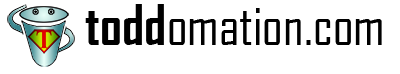9/20/2013:
9/20/2013: Another frequently useful, but occasionally
fiddly, feature of Powershell (as of revision 2), is the
Comment-Based Help system. The features
intention is to make it quick & easy to include the proper values within your script to provide self-assembling
get-help output, to make your script as well-documented for other users, as the stock Powershell Cmdlets.
Unfortunately, the area that most frequently breaks when trying to use what I'll refer to as '
CBH', is in the specifics of formatting and placement and exactly
which of the various options you may want to include in most of your scripts.
Like a lot of folks I spent some time poking around in the docs and on the web, and figured out the details to make things function, and generally
distilled that material down into a simple boilerplate 'Template' that I use within in every new script I write. And since my goal is is to 'share' with the world, I figured I'd post up my template, along with some useful notes on keeping it functioning trouble-free. :)
 9/20/2013: I've been putting in a fair amount of time recently repetitively Logparsing the IIS logs on several regions of CAS servers
9/20/2013: I've been putting in a fair amount of time recently repetitively Logparsing the IIS logs on several regions of CAS servers