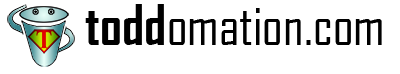11/29/2016: I like Visual Studio Code a lot - it's got some warts, and gaps, but there's some thing's it does amazingly well (and some it sort of stumbles at). If you write in Powershell, it's probably the best/lightest/most-stable editor I've found, with the range of features you get, and rampant-growth and availability in user-created extensions - (Though it really needs better-rounded debugging... *grumble* ;P) .
11/29/2016: I like Visual Studio Code a lot - it's got some warts, and gaps, but there's some thing's it does amazingly well (and some it sort of stumbles at). If you write in Powershell, it's probably the best/lightest/most-stable editor I've found, with the range of features you get, and rampant-growth and availability in user-created extensions - (Though it really needs better-rounded debugging... *grumble* ;P) . Anyway, one of my pet peeves for 'Code.exe' is it's lack of good quick popup references for common tasks - well that and some of it's interface & control choices that don't match most of the common keystrokes and mouse behaviors I've gotten used to in other editors.
Autohotkey fills the gap!
Toward that end, the below is an Autohotkey-based quick-n-dirty Popup Cheatsheet for Visual Studio Code. If you use AHK & 'Code', you might find this gapfills a niche.